Are you prepared if your laptop dies?
 My laptop is dying! Yep, after about 5 years and a couple of mishaps it is on the way out. It’s done well considering. At least it is giving me notice though. If I try to switch it on, it just freezes, you know the sort of thing, and then the only course of action is to switch it off, cross my fingers and try switching it on again.
My laptop is dying! Yep, after about 5 years and a couple of mishaps it is on the way out. It’s done well considering. At least it is giving me notice though. If I try to switch it on, it just freezes, you know the sort of thing, and then the only course of action is to switch it off, cross my fingers and try switching it on again.
But at least, as I said, it is giving me a warning, it is giving me time to prepare for its ultimate demise. As with many of you no doubt, my whole life and work is on my laptop. Every photo, every carefully written document. You could have whole books on yours which have taken months if not years to write. Imagine not being able to access any of that information, imagine losing all your hard written words. And imagine the effort of trying to rewrite them from just your memory.
Knowing that death is imminent means I can make sure I am prepared. So I thought I would share my preparations so that you can be prepared for an unexpected death in your technological family.
Backing Up
It goes without saying that all your work should be backed up somewhere other than your laptop or pc. You have a few options here:
- USB/Flash drive – Cheap and easy, but you do need to remember to copy all your new files over to it every time you create something new. Make sure you pick a good make, like a Kingston or SanDisk, and not a cheap novelty drive which might not be up to the task in hand.
- Portable drive – These are generally more expensive than a flash drive but could store more information for you. But it still involves you having to remember to save everything twice.
Both these options have one drawback though, your documents are still within your house so if it wasn’t your laptop that was dying but a theft or fire, for example, then your backups might not be as useful as you think.
- Back up in ‘The Cloud’ – This is definitely my preferred option. Having my documents safely tucked away in the ether gives me great piece of mind. There are various companies that will store your valuable documents for you, but my preferred method is via Carbonite. As I am working it is continually backing up everything that I create without me having to think about it. Then if something does happen I know that all my hard work will not be wasted because I can retrieve everything I have written. There is an annual fee for this but it is not expensive and is well worth paying for the knowledge that I won’t have to reproduce any of my documents again from memory.
However, backing up is only part of the preparation. I need to be up and running again as quickly as possible after my laptop dies. So I have taken a couple of other steps to make life as easy as possible.
Steps to take before my laptop dies!
- I have made a note of all the activation codes I needed for the software I use on my laptop
- I’ve made sure that I have an up-to-date list of passwords that I need. I use Roboform so all my passwords are saved for me, but I have made sure I can access this information on my iphone as an alternative.
- My iphone also gives me access to all my emails so I will not lose contact with anyone or miss any important communications.
- I have even begun to look for a replacement – what sort of specification should my new laptop have? Where am I going to buy it? In fact, I will probably buy it before my laptop expires so I can transfer my files in advance or at the very least have a machine ready to go as a replacement.
So with all these steps in place I am about as ready as it is possible to be for the death of my laptop. I shouldn’t waste time getting up and running again and will be able to keep in contact with my clients easily while I reconfigure my new machine.
Now I can get back to the work in hand – typesetting a couple of books I have been working on and preparing some new marketing material aimed at business coaches – secure in the knowledge that when my laptop finally decides it has had enough that I am not going to be left stranded.
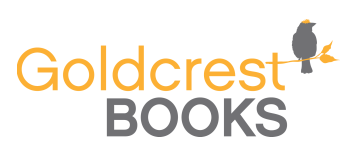

Leave a Reply
Want to join the discussion?Feel free to contribute!