Createspace and KDP merging – What must I do?

If you are reading this article you have probably heard about the amalgamation of Createspace and KDP (Kindle Direct Publishing) and are wishing you had a crystal ball to predict what will happen. Or perhaps you can’t see the wood for the trees and are confused about what you need to do before this change takes place. Either way this article is for you.
In theory this move sounds like a good idea – one account, one dashboard, all your books in one place. But what is the reality? Well, we won’t know how well everything will work until after the two have become one. However, in the absence of a fortune teller, there are practical steps you can take to ensure as smooth a transfer as possible.
I have been asked about this change by a number of my authors so I have outlined the actions you need to take and some of the differences you may experience once the changeover has occurred.
How do I prepare for my Createspace account to move to KDP?
- Make sure you have all the files you uploaded to Createspace safely on your computer. That includes any covers designed using Createspace Cover Creator.
- Finish publishing any books you have in draft form or partially completed in your Createspace account. This will make it easier when everything moves over as the ‘awaiting proof’ and ‘proof review’ will not exist on KDP so you will probably have to resubmit those books.
- If you have books in different languages, make sure any changes, updates or alterations are finished before the changeover as KDP does not support as many languages as Createspace. You can find a list of supported languages on KDP here: https://kdp.amazon.com/en_US/help/topic/G200673300
- If you used Createspace Cover Creator to produce your book covers, make sure you have made any changes or updates to those covers before the changeover. KDP will have a Cover Creator but your CS covers will not be compatible with it so you won’t be able to make any changes in the future.
- Check your details. If you set up your CS and KDP accounts at different times then you may have different payment details or have different information on your tax form. Your payment details etc will also move to KDP so if both accounts have the same information beforehand then it should make for a smoother change. If you have used different business names for each account and you want to retain the name you used on CS then you may find it easier to create a new KDP account in that name rather than link to your existing KDP account.
How do I move my Createspace account to KDP?
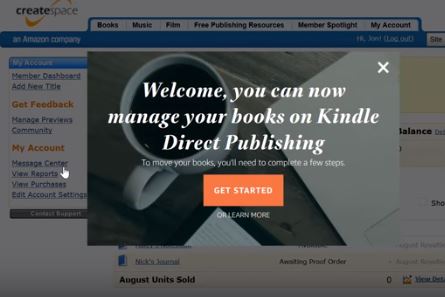
You have two options here:
-
Move all your books over to KDP yourself.
You may want to do this if you are planning to release a book in the near future. You don’t want to be caught with a book in draft when the automatic move takes place. If you don’t have a KDP account yet, you may wish to open one now and transfer the books yourself. Here are the steps you need to complete to move the books yourself:
a) Wait for notification on your account that you can move your books to KDP
b) Log in to your Createspace account and click on the ‘Get Started’ button
c) Verify your Createspace account by confirming the details shown on your screen
d) Confirm which KDP account you wish to transfer your books to
e) Once you are sure you are moving your books to the right account, click on ‘Start your Move’ -
Wait until your books are moved automatically
Over the coming weeks, Createspace will automatically move all your books over to KDP. You won’t have to do anything. Once the move begins you will not be able to edit your existing books or create new ones.
Will there be any differences between my two old accounts and the new one with KDP?
You may notice a few differences which I have summarised below.
- Payments. You will need to wait longer to be paid than on Createspace. KDP will pay royalties about 60 days after the end of the month in which you earned them. Don’t forget that there is a minimum threshold if you wish to be paid by cheque so best to make sure that the ‘direct deposit’ option is chosen. Your royalty rate will remain the same after the changeover. There may be a delay after the changeover before you are able to see your sales and royalty data. However, this should only be a day or so.
- Printing. Some authors with smaller books printed in Europe may see an increase in printing costs.
- Cover Creator. I have mentioned this already. KDP’s Cover Creator is not compatible with the CS Cover Creator. So you need to make sure all your covers are updated before the move. In KDP you will have to start designing the cover again from the beginning if you want to make future changes to it.
- Reviewing your files. You may notice some small differences in the way files are reviewed. If you are familiar with both CS and KDP then this shouldn’t be a problem.
- Title Information. KDP has slightly different title information requirements to CS. This means that if you decide to change any information after the move it may mean that you are prompted to change other details too.
- Supported languages. I have mentioned this before as the two systems do not support the same languages. You will not have a problem publishing your book in a language not supported by KDP, but you won’t be able to make any changes in the future.
- Orders. If you order a copy of your book via KDP then it will go through your Amazon Shopping Cart which means that you can use Amazon order tracking. All orders from the UK and Europe will now be printed in Europe which should reduce the shipping costs for those areas.
- Advertising. You will be able to schedule adverts for your paperback on KDP. You can find out more about that here: https://kdp.amazon.com/en_US/help/topic/G201499010
- Books are always live. If you made changes to your book on CS then it would be unavailable for sale until you had finished the changes. Apparently, this will not happen with KDP – your book will be live even while you are making your changes.
I hope this has helped answer some of your questions about the changes ahead with Createspace and KDP. Hopefully this will be a positive move for publishers and especially indie authors. Let’s hope that ultimately it makes it easier to manage our books.
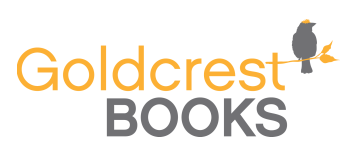
Thank you Sarah, that helps a lot. I have 32 titles that are in createspace and kdp but I am a bit daunted by transferring them over. I understand createspace cover creator is not compatible, but does that mean I ‘have’ to change my covers or does it just mean I can’t change them in the future if I don’t redo them in KDP?
Hello Bambi, thanks for the comment. I’m glad you found the article useful.
As long as you do not want to make any changes to the covers you have already created in the Createspace Cover Creator then you don’t need to worry. You don’t ‘have’ to make changes to them. However, if you decide to update them in the future you will have to begin designing them again using the new system.
Hi Sarah and thank you very much for this informsative blog post. I’ve printed it off and shared it to all the Facebook groups I belong to. Have a great weeeknd.
Thanks for sharing Lizzie, it seems to be a subject that is worrying a large number of authors
That’s really useful information Sarah. I’ll share it with as many groups on Facebook as I can.,
Thanks so much for this, Sarah. I haven’t been asked to do this yet, so it’s just great to have a guide!
Glad it is of use June. They are rolling out the changes in stages so not everyone will get a notification at the same time.